10 Ideas to Make the Most of your E-Ink Tablet!
The first thing that you feel when you have gotten a Boox tablet is that there is just so much potential with this device! What can i do with it? So in this post we will look at 10 ideas that will help you imagine the possibilities!
2/28/20248 分钟阅读
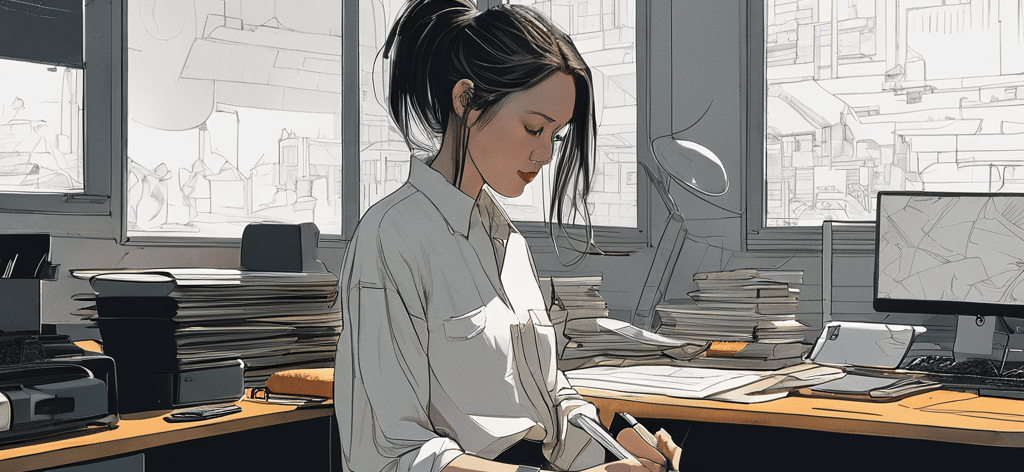

Exploring the Versatility of E-ink: Your Ultimate Desktop Companion
One of the most unique things about an E-ink tablet is that it has a screen that dosnt need backlight (but has that option)! And that means that the battery consumption is significantly lower than devices with backlight. You can easily leave the screen the whole day on without turning it off. This gives the E-ink tablet a natural advantage as 'the' perfect desktop companion because you can just leave your E-Ink Tablet lying beside you until there is a need for it. I've been experimenting with different E-ink Devices from the 10.3 inch Boox Tab Ultra, to the 7.8" Boox Tab Mini C and Recently integrated the Boox Palma as part of my desktop setup and even managed to figure out a specific use for each dimension. Each Dimension of the E-ink devices has replaced a stationary item on my desktop. So here are a couple of ideas to turn your Boox E-ink device into an ultra versatile desk mate!
1. Note Taking
This is a no-brainer. The E-Ink Tablet market has captured the imagination because for the first time in history, there is a digital product that could replicate the timeless tactile experience of writing with Pen and Paper. Though there are devices like the Remarkable 2 that do this well, there is still no device like the Boox line of E-ink tablets that give you way more options because of its superior refresh technology and the option to use an E-ink device just as you would a typical smart phone running on Android. But I digress.
In my day to day usage, i use the Boox Tab Ultra as the Daily workhorse to write notes. It sits sandwiched between my hands which are rested on the keyboard and its screen is left on the entire day. When i suddenly have an additional item i need to do, it is written into the notepad, and once done, i'm back to typing on my keyboard and sending emails. No need to turn on the screen, key in the password, before you finally write the idea down. No loss of time, and the beauty of it is that its all digital. Meaning no messy sticky notes on your desk. Notes upon notes are all neatly stored in a 10mm digital notebook. This is still the number 1 reason i use the E-ink Tablet.
And with updates in Boox's firmware, their native Notes App is simply amazing. I won't be surprised if they one day can do the things you can do on Procreate. They have packed in many features to do what you can never do on a physical notebook. From things as benign as pinching and zooming to squeeze more notes, to adding text, layers even to your notes like you would in photoshop. And this leads to the next point.
2. Bullet Journalling
Part of the beauty about Bullet Journalling is the intentionality behind planning your days and creating a table each day, writing the days, then filling it in. But for people like me who have terrible handwriting, i wouldn't want to see my handwriting for the date numbers. In fact in architectural school, i had phobia of annotating as my handwriting just was unsightly.
Which is why Bullet Journalling on the Boox E-ink Device has become part of my daily routine. Because the Native Boox Notes App allows you to add text, i can now fill in the dates of the month with confidence because they always look great. You can choose the font you want, adjust the size, colour. And once you are happy with the way things look, you can stick to your custom template. And part of the joy of bullet journalling, is that you can always change with the seasons. Different colours, different fonts for every season. You can achieve the same satisfying effect of being intentional about planning your days without the agitation of ugly looking date numbers because of your handwriting. Where it comes to writing in the daily entries, you can still have the option to type them out on your notes, or write them out.
Personally, i would write them out by hand because its just faster than having to key in text on the keyboard.
3. As a Calculator
This is quite a practical one. Espeically if you have a Boox Palma. I would say its proportions are perfect for a calculater because it can be held in the palm of your hands (no pun intended). So while at work, i'll leave the calculator mode on the whole day, and when texting, i'll use my handphone. But when i suddenly need to do a calculation, the calculator app is just staring at your face, ready for you to grab and tap in the figures. There is some thought that needs to be given when you have an E-ink device because you want to think of ergonomics for your desk setup. Where you pu the E-ink device on your desk so that it becomes an extension of your needs. When the devices becomes a natural extension of your workflow, thats when you truly appreciate the E-ink device. This is when it becomes more than just a device.
4. As a secondary E-Ink monitor/Wacom Tablet for your Laptop
Have you ever wondered how an E-ink Monitor would look like? With the Spacedesk app, you can easily find out. This is perhaps the most useful tool if you predominantly use your laptop to keep on top of your tasks.
What Spacedesk does is that it connects your Laptop and Tablet together when they are connected to the same wifi network. Almost magically, you will be able to move your mouse into your E-ink Tablet. If you do own a coloured E-ink tablet like the Boox Tab Ultra C or Tab Ultra C Pro, you can experience the beauty of an E-ink monitor with colour. No backlight! And because Spacedesk is so well coded, you can actually scroll your mouse around on the E-ink screen relatively smoothly. There is of course some lag but that is to be expected because it is wirelessly connected.
But this unlocks another possible use which is to turn your E-ink Tablet into a sketching device for your computer. You can take a screenshot and sketch on it with your e-ink tablet. This means you won't have to do crappy sketches with your mouse to try to do annotations or markouts on PDF.
5. As a fully programmable Keyboard
This is another interesting feature which could make life much simpler for you. The concept basically is to turn your E-ink tablet into a fully customizable keyboard. If you use shortcuts alot in work, like autocad, sketchup, archicad, photoshop for graphic design, architectural drawings, with the 'bluetooth keyboard and mouse' App, you can program complex commands into a single key and tap on it when needed. In fact you can create different profiles for different apps.
There are however bluetooth connection issues which make the app less userfriendly. It is in part due to the Boox bluetooth connection because when i tested the app on my phone which is a Samsung S22 Ultra, it could connect seamlessly with my PC.
But if you are someone who wants to use your E-ink tablet as an extension for doing more than what normal keyboard can do, then this is another possible way because you can just leave this on the whole day without having to unlock the screen and key in any password.
6. E Reader & Audio Books
If you travel alot, these are 2 uses that make the Boox E-ink tablet the perfect learning device. You can install apps like Kobo, or Kindle, and even Libby if you have a Library account to read books. If you have 2 E-ink devices, you could use once for writing notes and the other for reading. Because i have a few Boox devices, i actually use one device for writing and another to reference. But if you do not intend to get more than one Boox device like most sane people, you still can do a split screen.
For Audio Books, i love the 7.8" form factor of the Tab Mini C because it is the perfect size for travelling. It has enough screen real estate to do everything you need to do with a pen stylus and lug around everywhere you go without being a burden. Its easy to take out from your sling bag and even in a sling pouch. So you can listen to books on the go in a train and write notes while you are listening to a podcast perhaps and want to keep the good points. The bad thing about using it for audio books is that when you turn off the screen, the audio is also cut off. But if you have the habit of listening to audiobooks and taking down notes as you listen as i sometimes do, this is another way to maximize your Boox Device.
7. Calendar
The way i use the calendar is to create it as a widget so that with a swipe, i can refer to my schedule for the week. I use Total Launcher as the default launcher as it is highly customizable. Boox tablets also can use Microsoft Launcher and Nova Launcher respectively. However, for the 7.8" tablets, somehow, Microsoft Launcher dosn't work. But Nova Launcher will work with no problems. If you have a Boox Tab Ultra or Tab Ultra C with a keyboard, using the Calendar in landscape looks so much better. I use google Calendar widget for basic day to day work because i can also integrate the calendar from Teams into the google calendar. This gives a complete overview to see your work related appointments as well as your own appointments.
So on days where i don't have my laptop beside me, i can easly key in appointments into google calendar with a keyboard. It does take abit of getting used to , but you could actually survive a day without your laptop with this tablet to keep you on schedule.
8. Digital Photoframe
So this is more a novelty than anything, but you could install this app Fotoo which turns your tablet into a photoframe. It connects to Google drive or One Drive where you keep your pictures in the cloud. You can even add a clock to the photoframe and control its size. So If you are simply at work and are not using your E-ink tablet, you could still use it as a digital photoframe and its just one of those uses that make you more human. With the Boox Coloured E-ink screens, i have to say, some of the pictures really look great, almost like looking at a printed photo in matt finish. Its truly amazing to see how much the coloured screens have improved.
9. Motivational Quotes
So this is something i do for my screensaver. You can actually set the screensaver for your Boox devices to display the last image before you shutting off the screen. If you are reading a book and come across something that you need to meditate over or look at for motivation, you can just turn off the screen and the screen will be frozen with a motivational quote. The beauty about this simple use is that you can turn your head and look at the quote while you are working and need space to breathe. Something about this has kept the E-ink tablet fresh because you can always display something different as the screensaver every day.
10. Productivity, Keeping of Tasks
This final point is the culmination of why E-ink tablets will change our productivity for the better. It is a device that runs against the grain of device where more is more. Here the mantra where less is more helps to keep things sane. Notifications no longer fly in your face. You have a phone for that. But when you are at work, this baby helps you stay focused. Right now, i'm finding google tasks app to be almost indispensible for keeping track of all i need to doo. I've used it to setup routine habits that i do every day or week. Chores, Clearing email. Etc.
What makes Google Task a game changer is that i can see all my tasks in Google Calendar. Yea, it dosn't sound ground breaking, but for the first time, you can see all your tasks chronologically lined up instead of as time blocks. And the beauty is that you can check them off when you look at your calendar. Reviewing your progress each day has become so convenient because i just have to look at my day calendar to see if all the boring stuff has been completed so that i can move on to the fun stuff. and with the E-ink tablet, i can do that in 2 ways. One is to visually track all the calendar and tasks from widgets, or i could also make the tablet a wireless display and track the todo items from google calendar in Chrome.
The degree of flexibility with the right apps are all the difference between a Boox Tablet which is a white elephant and a Boox Tablet that is the perfect productivity device.

