Introducing the New and Improved BooxPro Templates by Studio-Ezee: To take advantage of Onyx Boox's Firmware update 3.5
Boox's recent firmware 3.5 has made significant upgrades to the Boox Notes app and added powerful features to take note taking to the next level in an e-ink device. Our Custom Boox templates have been re-designed to take advantage of Boox's link feature so that you can navigate between notes without even having to exit a note or type a search. We have devised a system for taking notes that replicate the traditional file with a content page and tabs so you can organize, catalogue all the notes which you write as and when you create them.
12/19/20234 分钟阅读
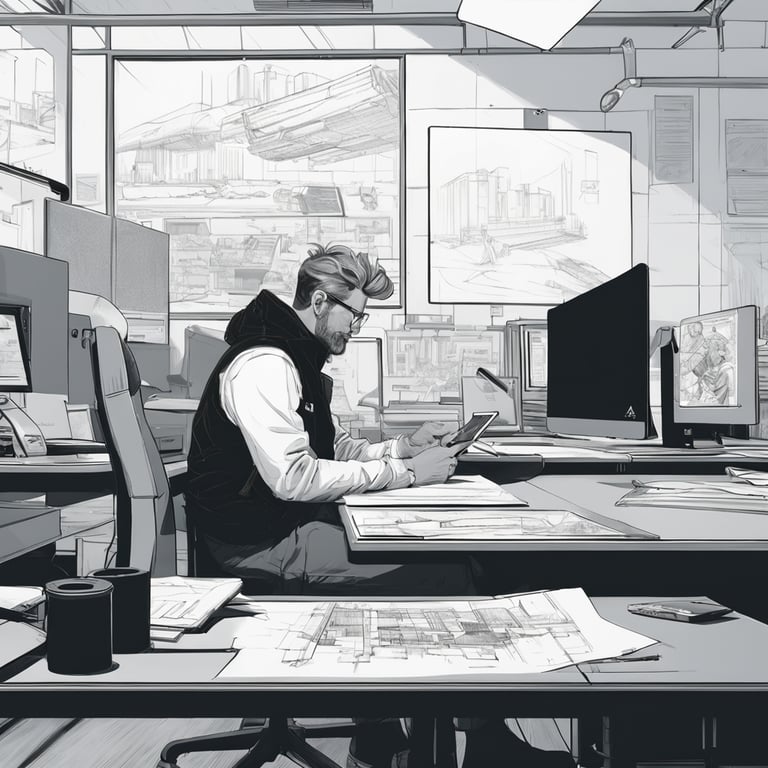
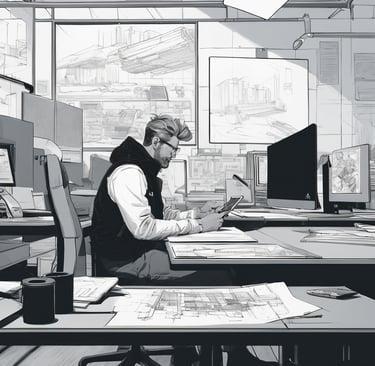
Introduction
Welcome to the official launch of BooxPro Templates' latest reboot! We are thrilled to present our collection of templates that have been meticulously designed to take refillable organizers and turn them into digital refillable templates for your note taking needs. It has been an exhilarating journey for us, filled with countless brainstorming sessions and creative endeavors to bring you the best possible product.
Why Templates Matter
Before we dive into the details of our new collection, let's take a moment to understand why templates play a crucial role in taking notes in your Boox E-Ink Tablet. Templates make all the difference in the note taking process. Whether you prefer writing on a notepad with 5mm ruled lines so you can write more in a single page, or you prefer writing writing on a paper with more widely spaced lines 7mm ruled space lines which are more ergonomic. The little details can either distract or enhance the tactile experience of writing which has been slowly disappearing in this digital era.
Whether you are a student working on an assignment, or a professional crafting a business proposal, or a creative individual designing a personal project, templates offer a starting point that saves you time and effort. They allow you jump straight into the generation of the actual content rather than getting caught up in the intricacies of formatting and layout.
Introducing the New BooxPro Templates
Our team of talented designers and developers has been hard at work to revamp our collection of templates. We have listened to your feedback and incorporated your suggestions to create an even better user experience.
The new BooxPro Templates boast a wide range of designs, catering to various industries and purposes. From sleek and professional business templates to vibrant and creative templates for personal use, we have something for everyone.
1. Enhanced User Interface
Our templates are meant to be used within the Boox Notes App as a PNG file which is the default format for templates. We have completely redesigned the user interface in each template to adapt to Boox's recent firmware update 3.5. Several of the updates such as improved navigation between notes with links and tags have made it possible to Navigate across notes without the need to exit from one note to find another. With our 'Link Checkboxes' placed at the bottom and top of the pages, you can turn a simple note into a dynamic one that links with your ecosystem of notes. We have reserved a space for your tags at the bottom of the page so that you can label, categorize notes so you can easily search for them quickly. We gone the extra mile to make sure that the design language is consistent across every template design so that all your separate notes look like part of a single book.
2. Drawn to scale
Our templates have been designed and scaled so that you can measure off from your e-ink tablet with a ruler! We are committed to replicating the exact experience of writing on a notepad with 5mm spaced lines, or grids. Nothing quite completes the experience as having a template that actually matches reality. You get to experience the exact note taking experience from the comfort of your beautiful E-ink Screen. This feature applies to selected Boox Models.
3. Improved Planners
We have designed our planner templates to be used in portrait mode. We chose this approach so that you do not need to rotate the tablet just to plan for your day, week, month, year. Our weekly, monthly and daily planners are reusable. Unlike physical reusable refills for organisers, you can actually type the date into the allocated boxes. Boox now allows you to tap and hold on the screen to insert a text box. This makes it possible for quick creation of neatly typed-out day, week, month numbers. You can also customize the font of the numbers and headers according to your liking. Or if you have amazing handwriting, you can simply fill in the days of the week by hand. You get to experience the best of both worlds, i.e. having a fully handwritten planner, or if your handwriting is messy like mine, you can have the option to type out your daily entries.
4. Pinch, Zoom, resize, relocate
Unlike physical notebooks, you can actually pinch and zoom to cram in additional notes into a limited space. Moreover, if you wish to shrink or enlarge text or relocate them, you can do it within the Boox notes ecosystem. The features that Boox's notes app provides enable you to do things you couldn't with a physical notebook. This makes organizing ideas and taking notes in a visual way compelling. Our templates give you ample structure without sacrificing on space for sketching, doodling and taking notes in a graphical manner. They present a beautiful layout for capturing and organizing your ideas.
5. Atomic Notes Design
Our design team has been keeping a close eye on the latest design trends. We have chosen a timeless minimalist, no frills design style that is consistent in all our templates so that you will be able to focus fully on your content. You can pick and choose from different templates to suit your unique workflow. As our templates work as separate png files to be used within Boox's notes ecosystem, each template is an atomic note. What this means is that you don't need to keep adding pages to a note in order for the links to work. The notes can be sorted and moved around into different folders and the links will still work. This gives you flexibility to organize your notes into folders and yet still be able to navigate seamlessly between notes using Boox's links.
How to Get Started
Getting started with the new BooxPro Templates is as easy as 1-2-3:
Browse through our extensive collection of templates and select the one that catches your eye.
Download our templates into the templates folder in your Boox Device
Select the custom templates from the notes App
Enjoy the writing experience on our professional templates
Remember, the possibilities are endless with BooxPro Templates. Let your imagination run wild and create notes that enhance your memory.
Conclusion
The launch of our new and improved BooxPro Templates marks a significant milestone for us. We are excited to provide you with a collection of templates that not only simplify the note creation process but also enable you to unleash your creativity and achieve the things you write.

